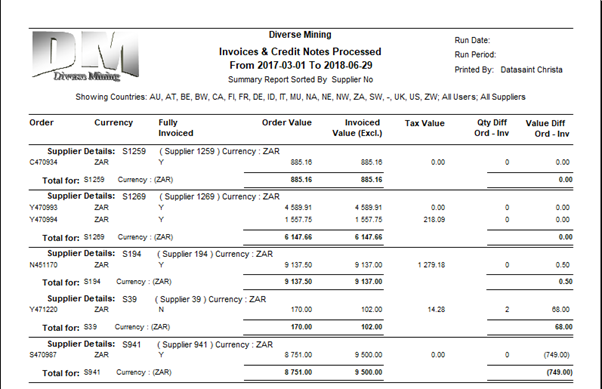Overview
This application generates a report on invoices and credit notes which have been processed. A report showing the quantity and/or value differences between orders and invoices is also available. The user can select to either generate a summary or detailed report.
This application allows for restricted viewing access, which can be maintained using the Profile Maintenance application.
Function
When the application is opened, you will view the following:
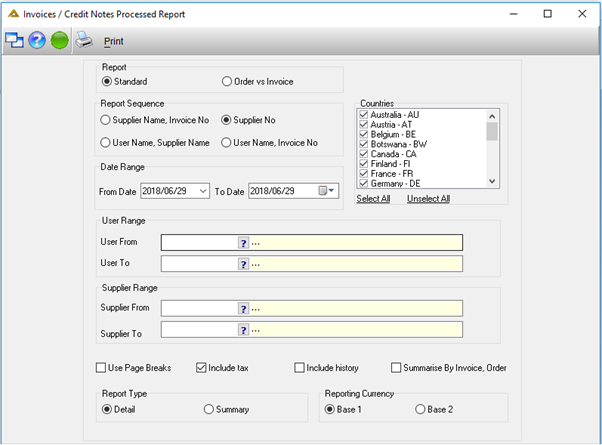
Complete the selection criteria and click on the ![]() button to generate the report preview.
button to generate the report preview.
Summary Report example:
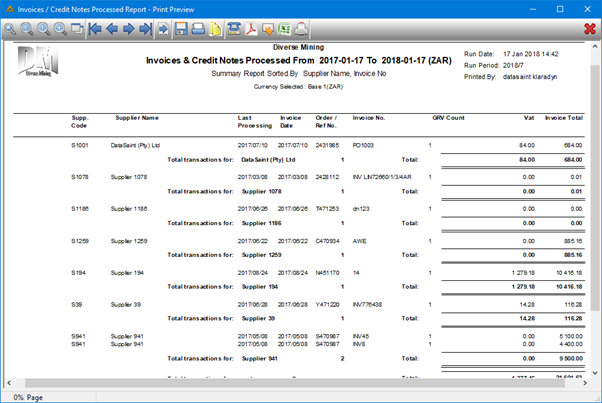
Detail Report example:
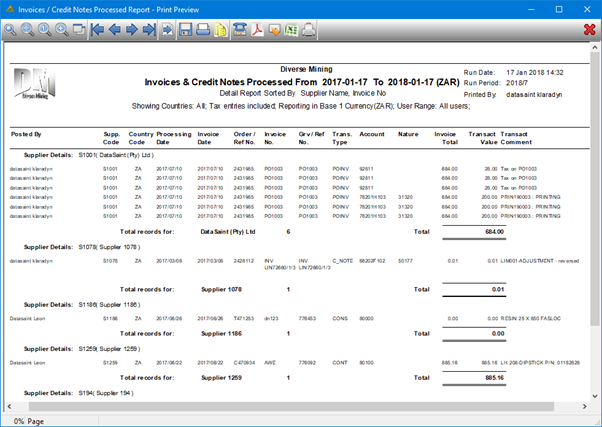
When you export the report to Microsoft Excel by using the ![]() button there will be two extra columns shown: Originator and Date Captured.
button there will be two extra columns shown: Originator and Date Captured.
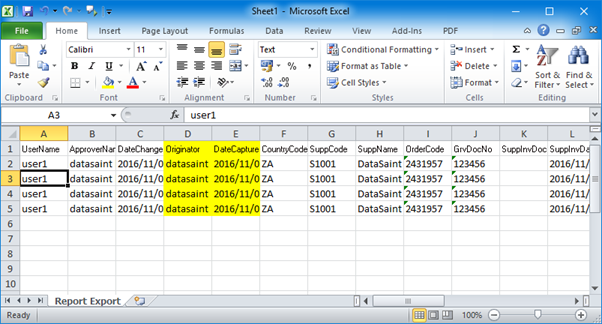
Order vs Invoice
The Order vs Invoice report will have the following options:
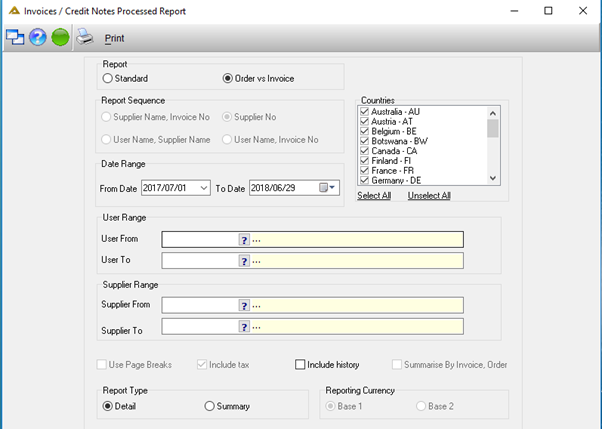
Detail option will show the difference in quantity and value between the order and invoice per supplier, per order number and order line.
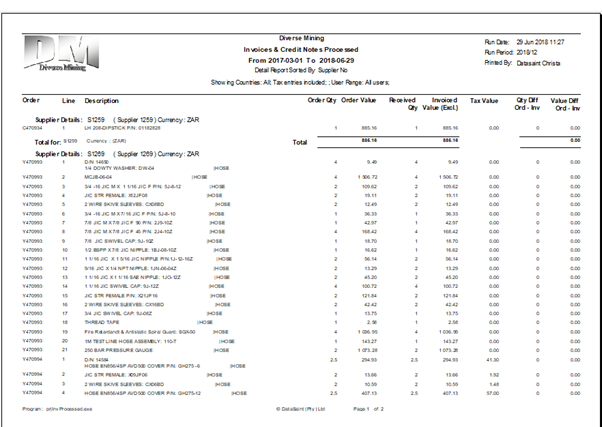
The summary option, will give the same data, but per supplier, per order.