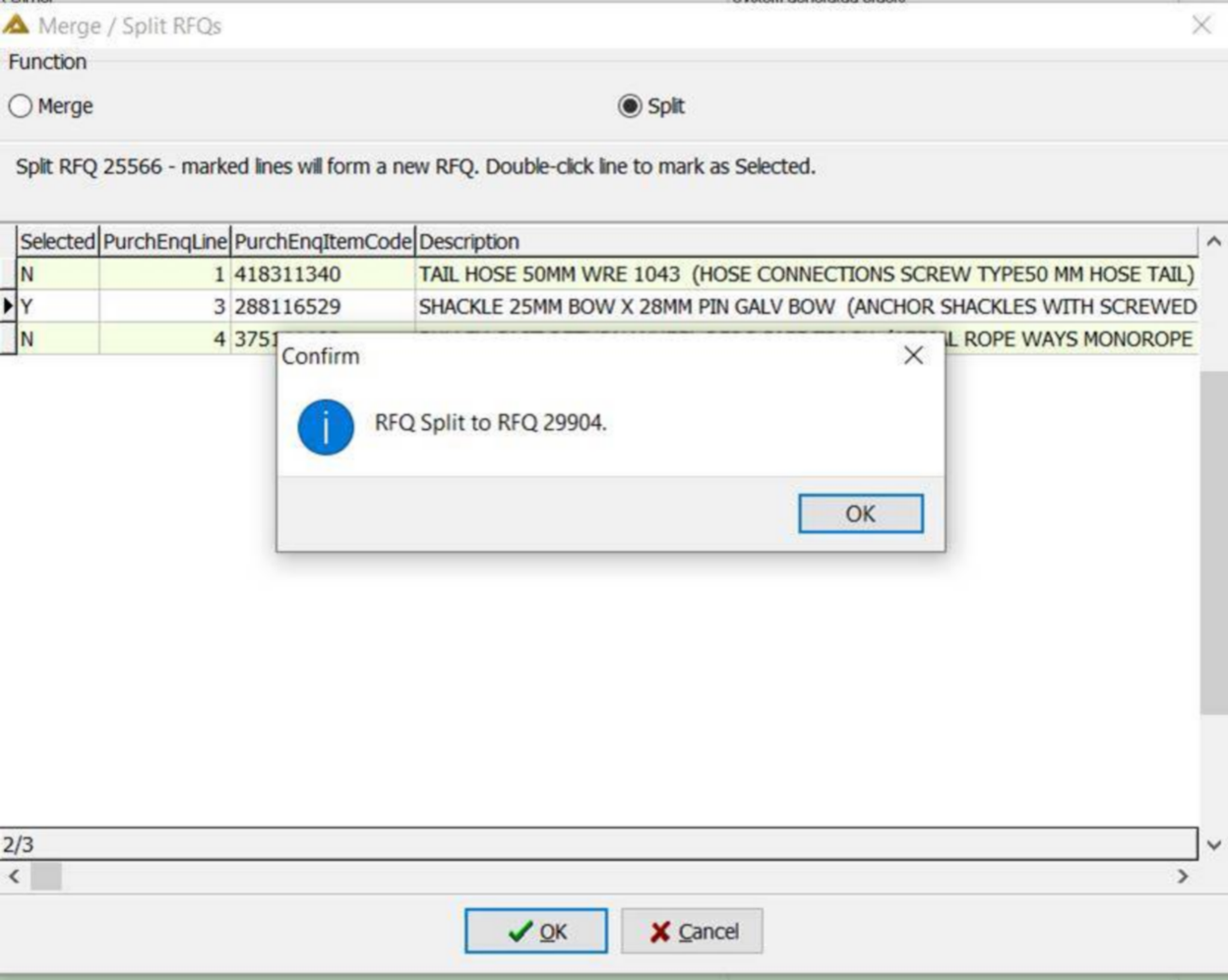Merge
Right click on any line you want to merge, then select the Merge/Split from the menu as shown below.
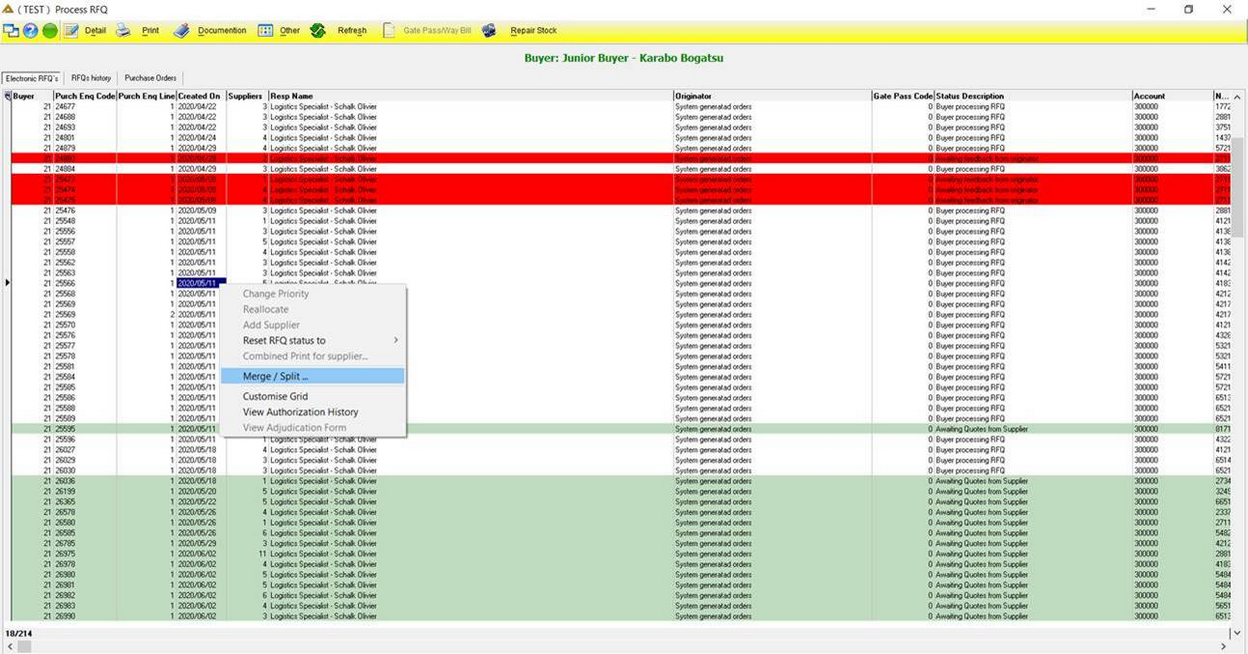
Then by staying on the Merge radio button, double click on the Requisitions you want to Merge with.
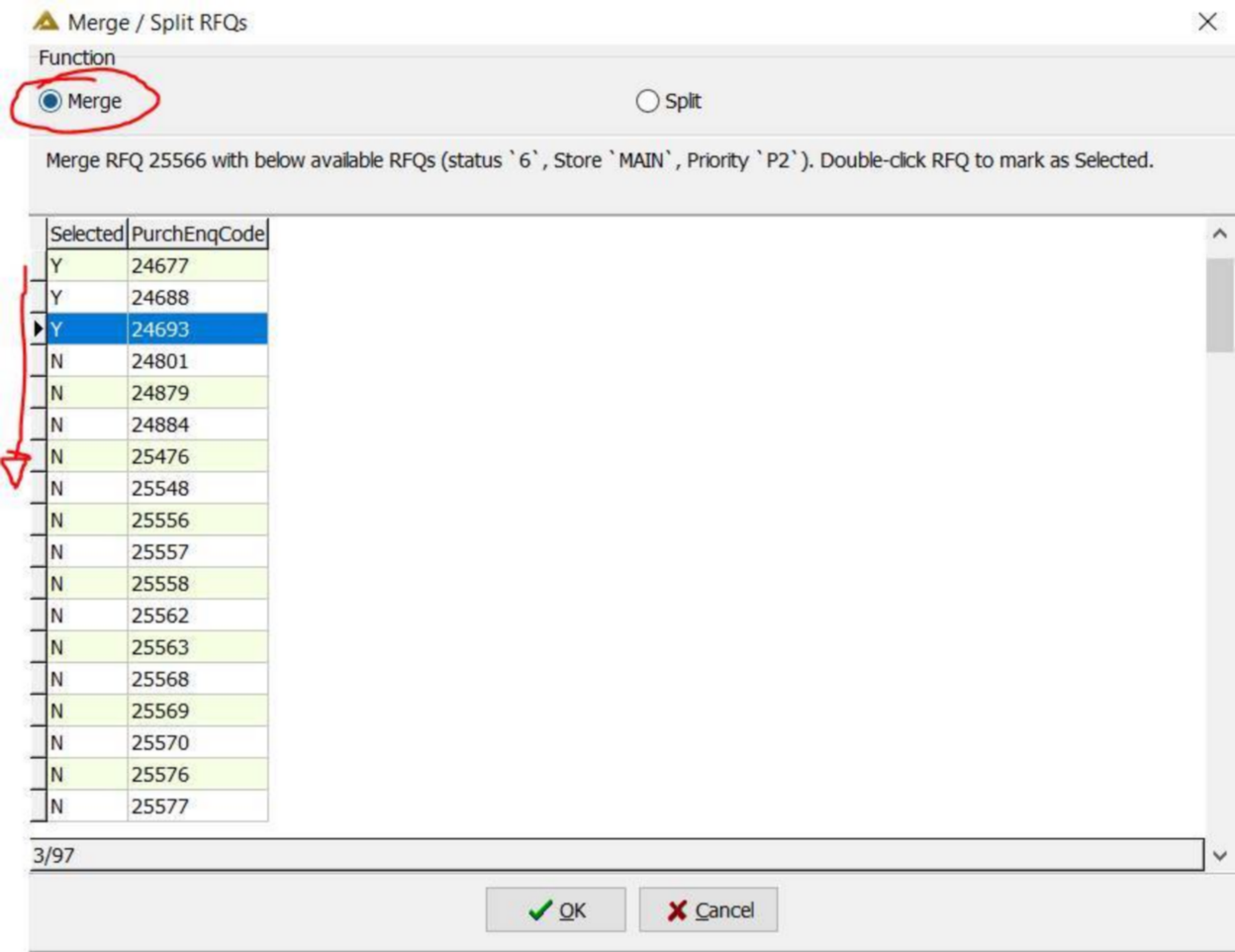
The system will ask you to confirm if this is what you want.
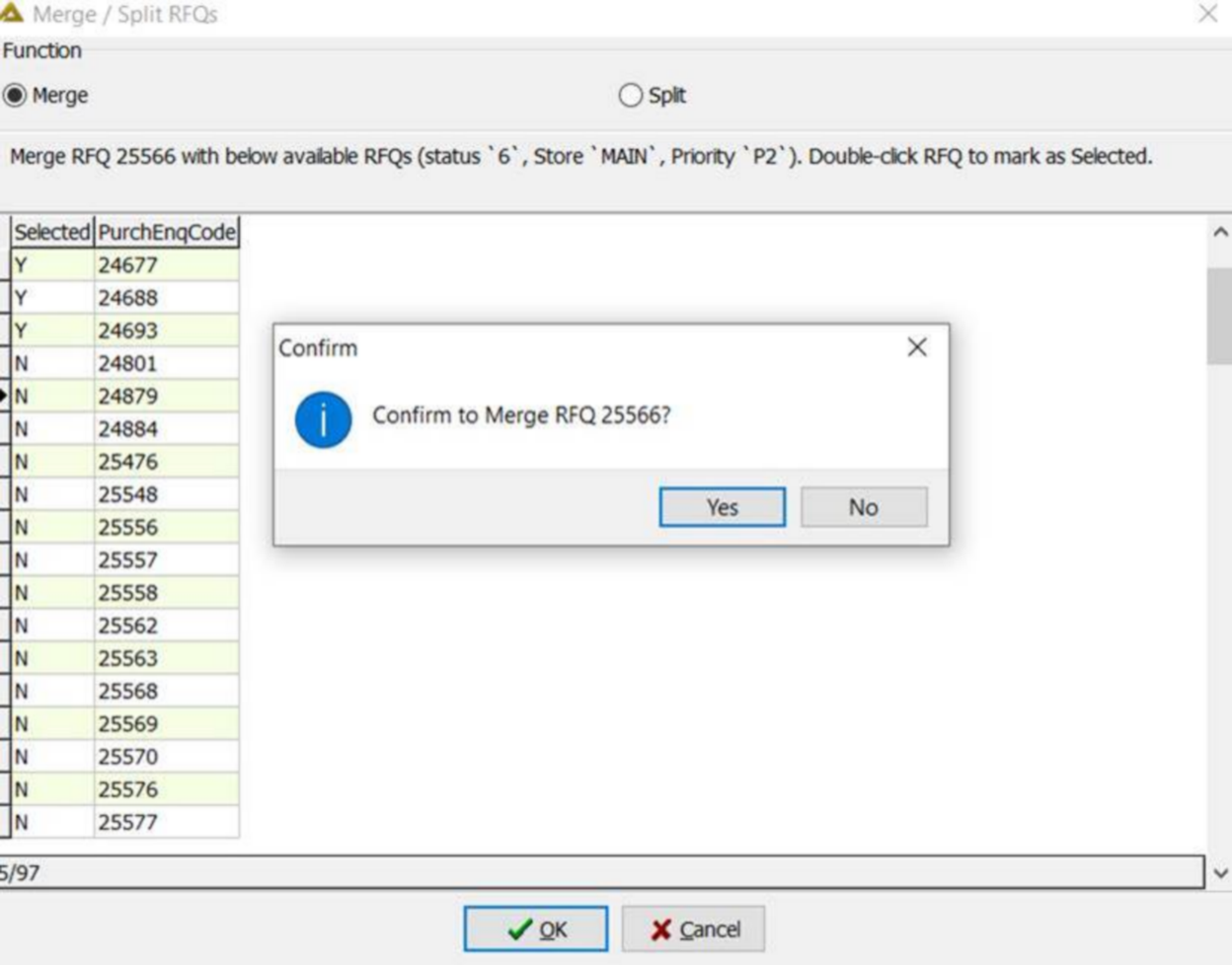
Now to Split the Requisition.
In the Process RFQ application select a Requisition with multiple lines. Right click on it and again select the Merge/Split menu option as per below.
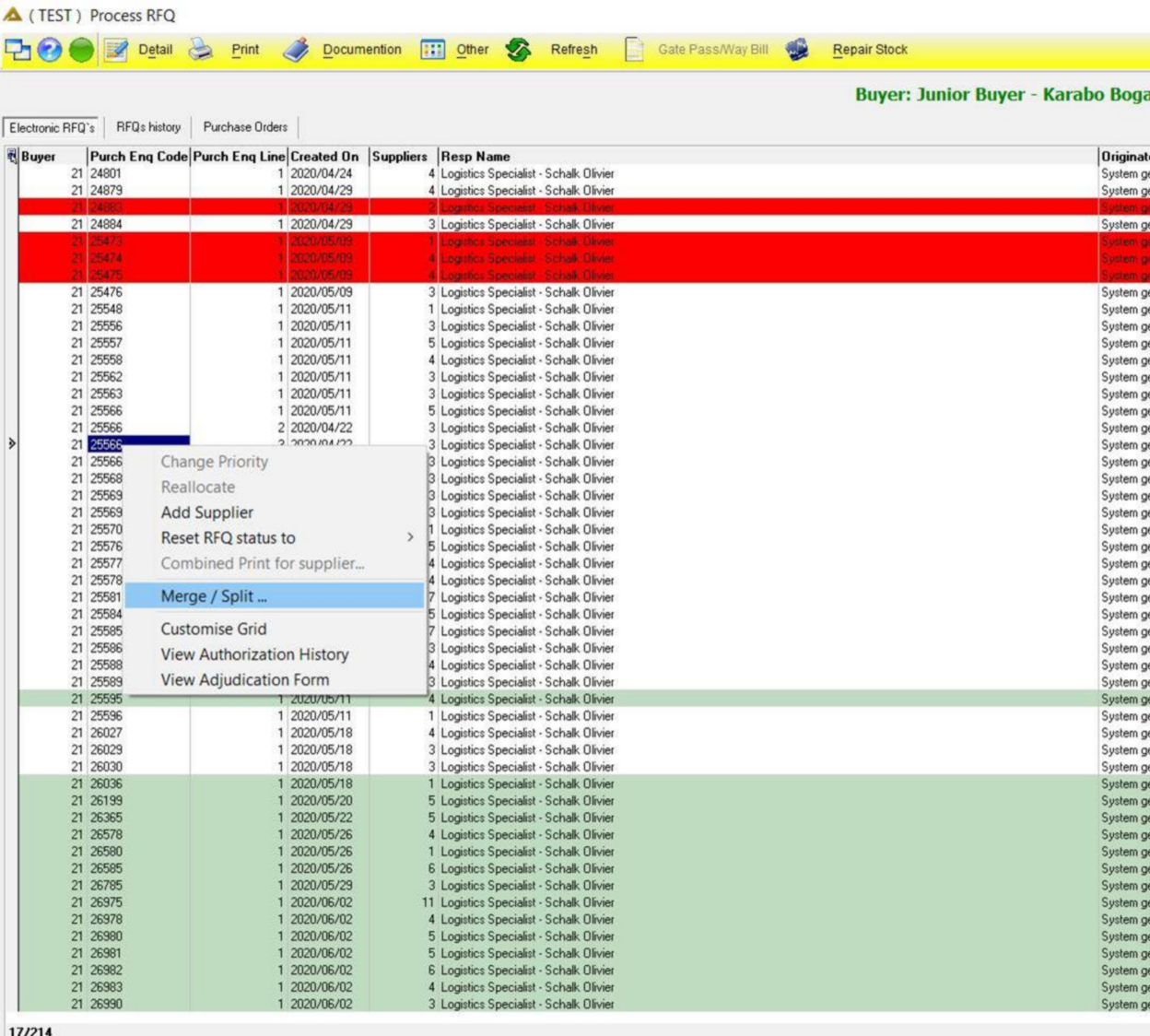
Then make sure you select Split radio button, double click on the lines you want to be separated and click OK.
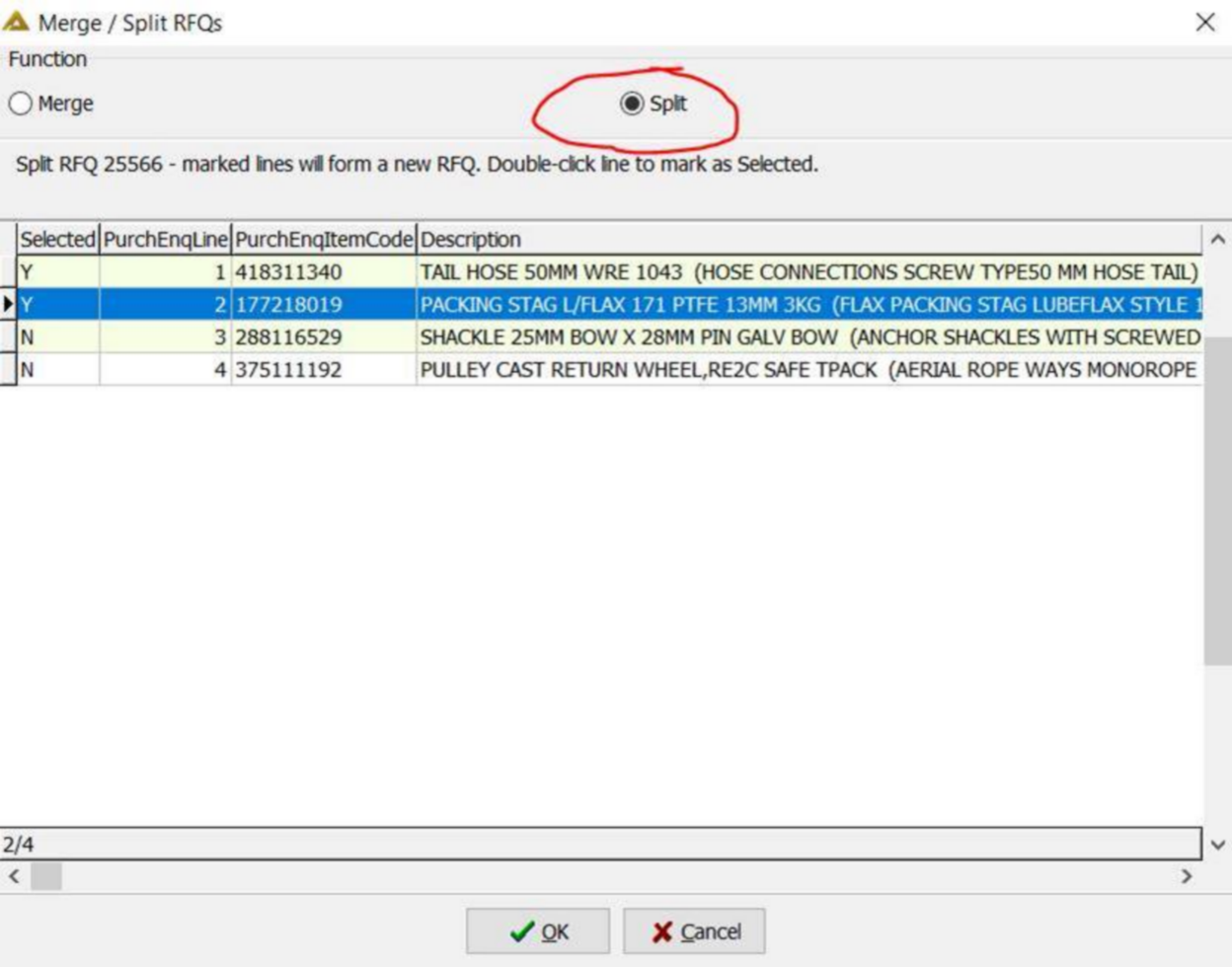
Again, the system will ask you if you are sure you want to Split the Requisition.
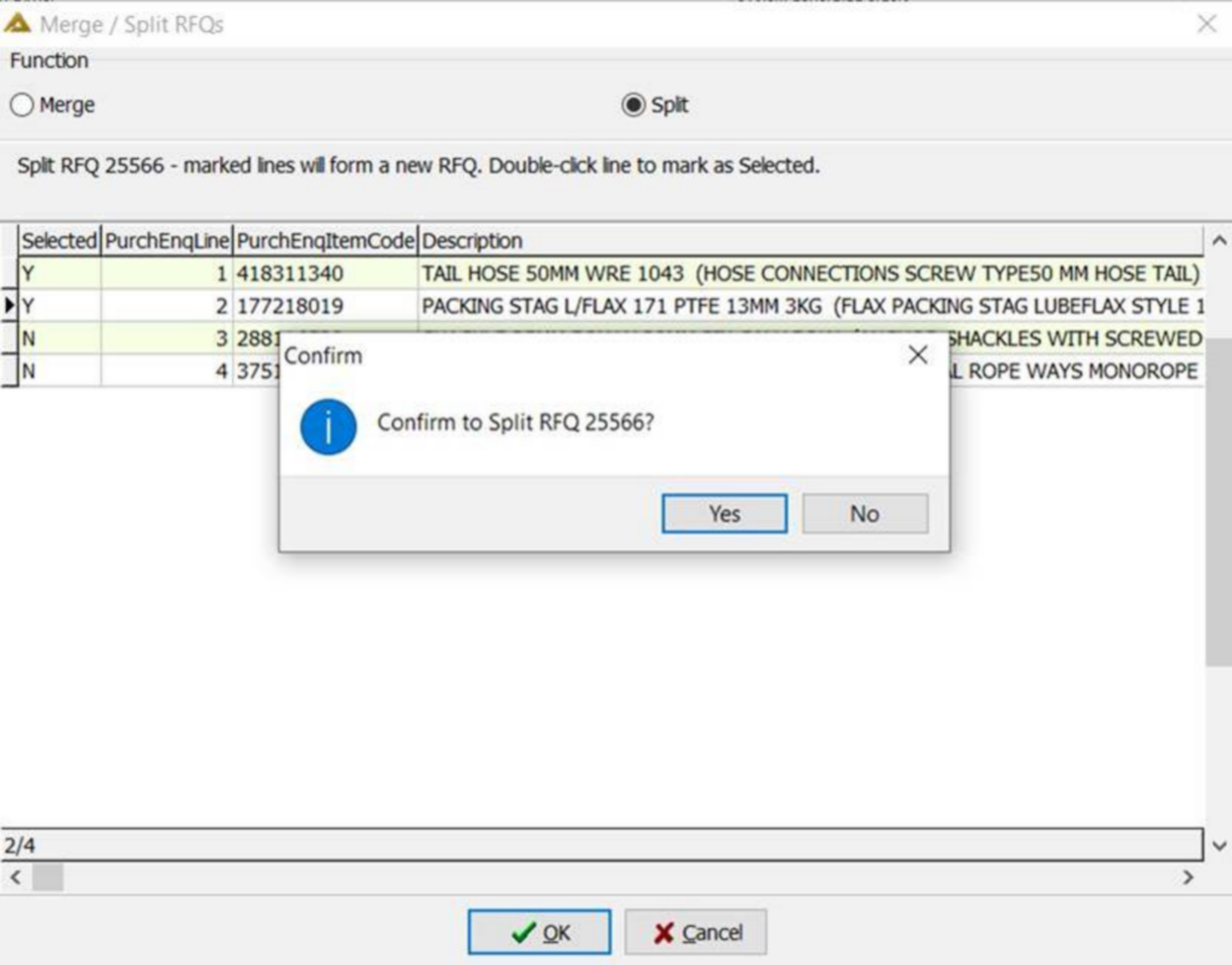
Once done the system will give you the new Requisition number of the line that was Split.