Overview
This application allows the user to generate a list of debtor records.
Function
Generate the List
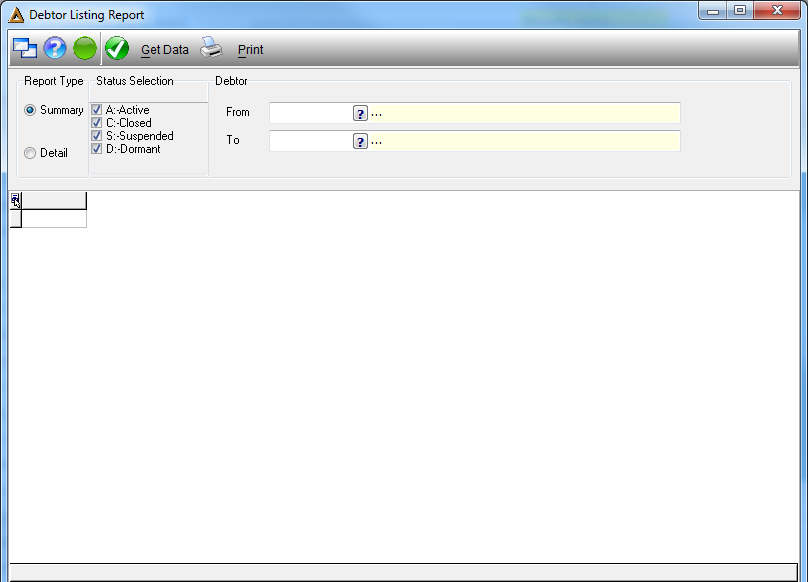
•Select the report type, a summary report or a detailed report.
•Select the Status of the report, Active, Closed, Suspended or Dormant.
•Select the debtor range using the pickers in the Debtor field, alternatively leave blank to select all.
•Select the ![]() button to generate the results. The list will appear in the display screen below.
button to generate the results. The list will appear in the display screen below.
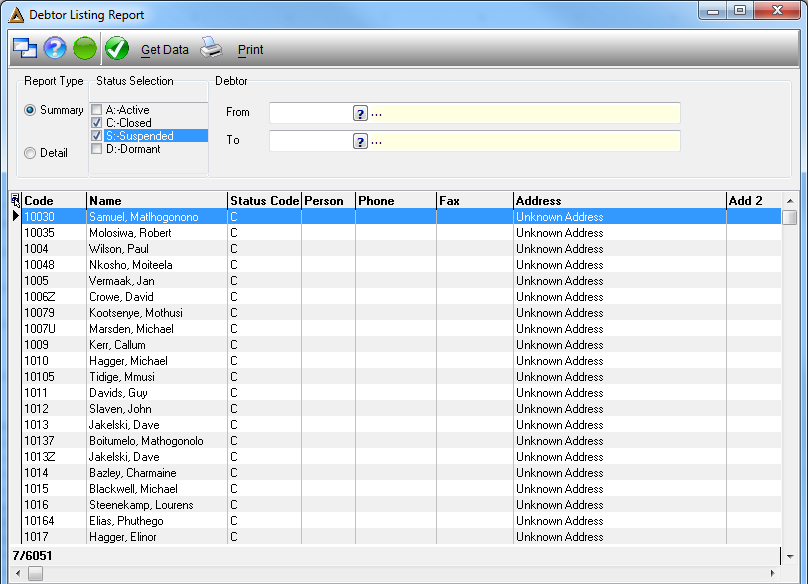
Generate the Report
Select the ![]() button and the system will automatically generate the print preview.
button and the system will automatically generate the print preview.
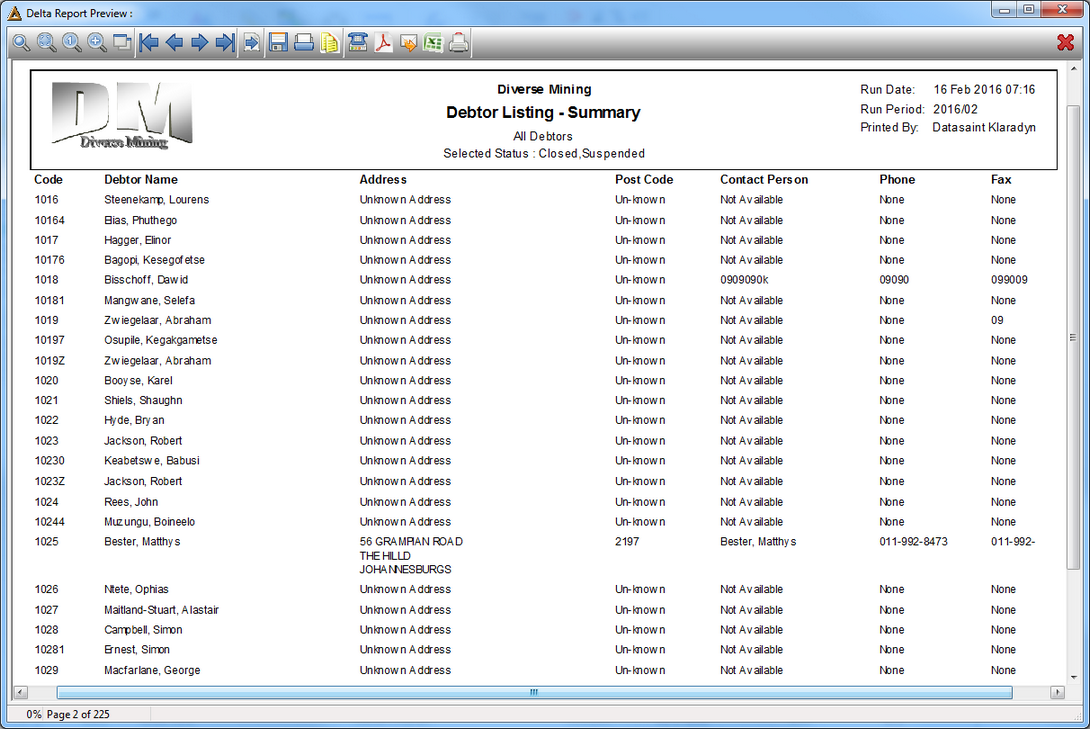
![]()