Overview
This application allows the user to generate a detailed or a progressive report based on the mining plan name.
Function
1.Select the Mining Plan and Calendar Type, Calendar Year & Calendar Month.
2.Select the Mining Type (i.e stoping, development, etc.) and Mining Type To, and then select the Date for the report.
3.There are two options given under Hierarchy Selection: Section Hierarchy or Crew Hierarchy. Select Section Hierarchy, as Crew Hierarchy is not defined in this application.
4.Click on the plus sign adjacent to the Mine, and open up the sub-sections in the Hierarchy. Select the required Section for the report.
5.The report can also be defined according to either Detailed Products or a Progressive analysis, or both.
6.Click on the PRINT button to generate the Report.
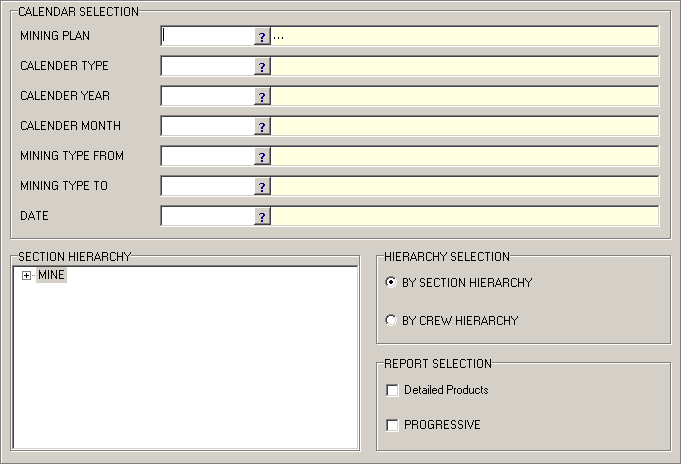
•The Detailed Products Report shows Tonnes Mined versus Planned and the Variance on Plan Tonnes, by Product (eg. Gold).
•The Progressive Report shows the overall breakdown per Section of Mined vs Planned tonnage, the Variance on Plans, and the Gain/Losses incurred for that period and Mining Type.
•The Detailed and Progressive Report combines the Detailed Products with the Progressive results.
![]()