Overview
This application reports on the quantity variances for a selected stock take set.
Function
Generate the Report
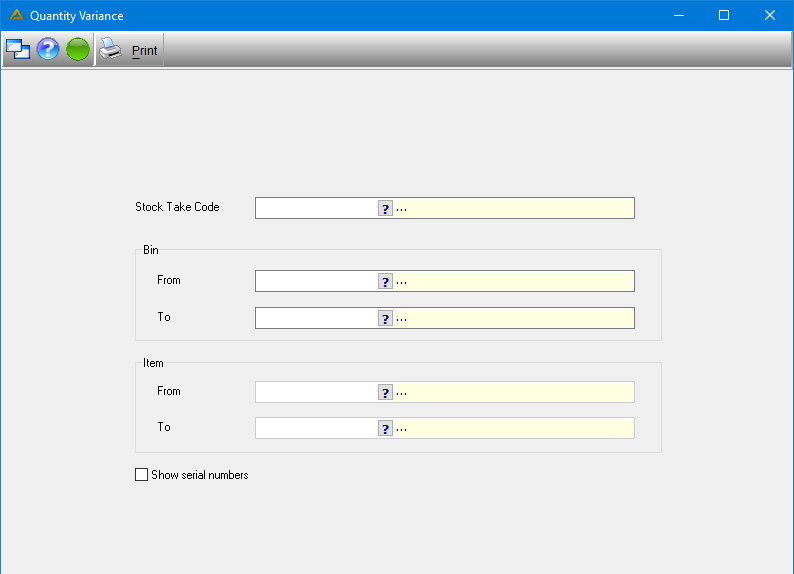
Select the following information:
•Stock Take Code - select the stock take code for which the report is needed from the picker.
•Bin - select the bin range using the picker, alternatively leave blank to select all.
•Item - select the item range using the picker, alternatively leave blank to select all.
Select the ![]() button to generate the results.
button to generate the results.
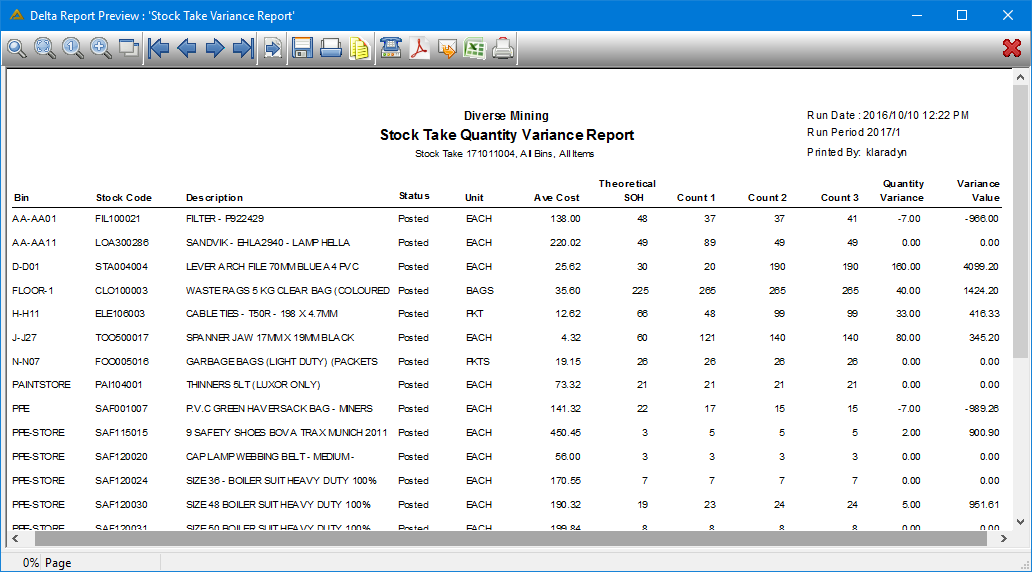
![]()