Overview
This application allows the user to generate a report displaying information that compare actual figures against a budget, a selected period and year to date amounts are displayed.
Function
When you open the Cost by Department/Area Report application it will by default show the current financial period however this can be changed.
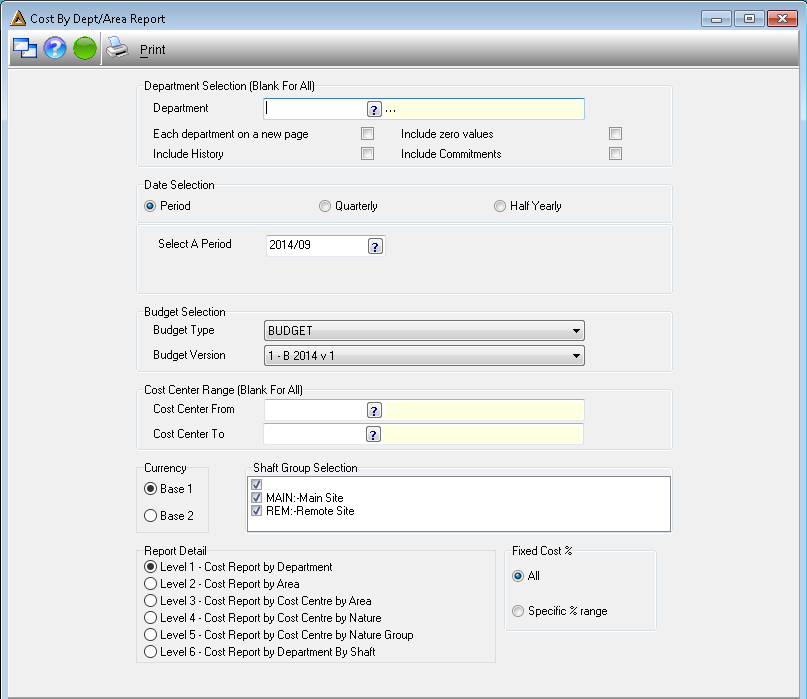
Select information as required to generate a report. Click on the ![]() button to view a print preview of the report.
button to view a print preview of the report.
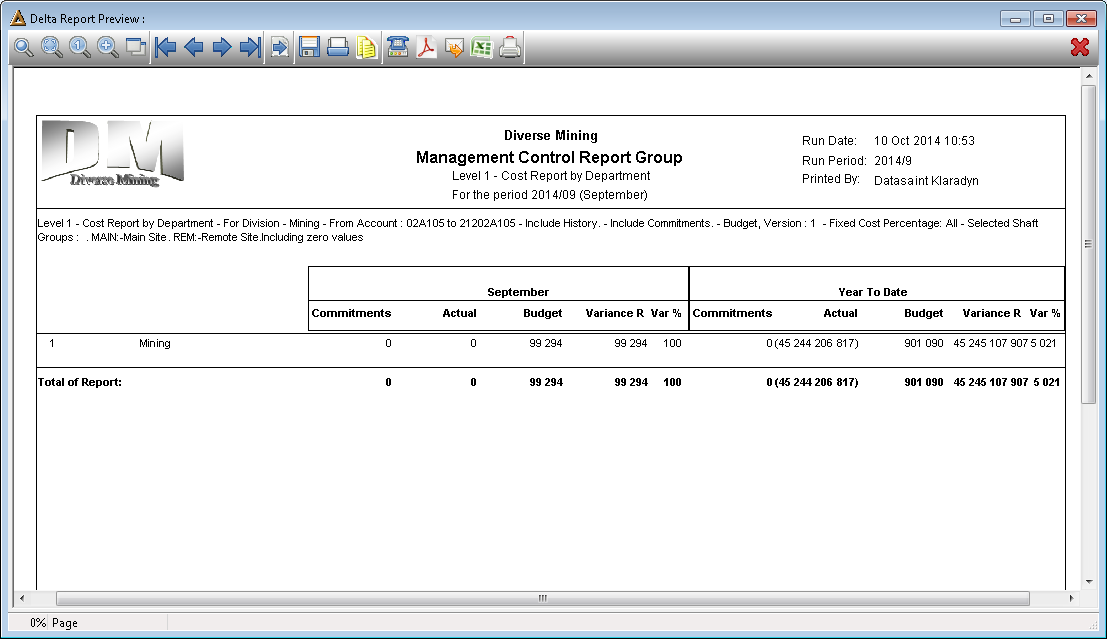
Screen Defaults/Custom Reports
To create a screen default select the fields you require for a new screen default. Some fields are not saved such as period and date pickers.
When selection is completed click on the ![]() icon on the top left side of the screen.
icon on the top left side of the screen.
Select 'Maintain' from the 'Screen Defaults' option:
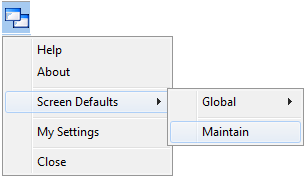
The 'Maintain Screen Defaults' window will open:
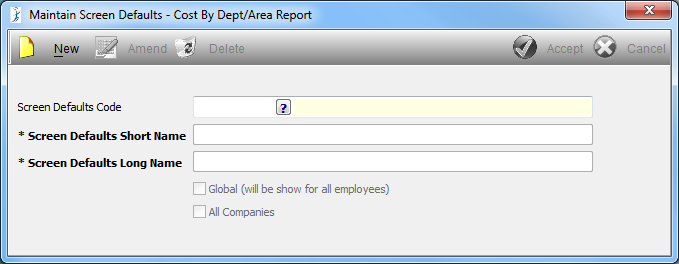
Click on the ![]() button to start.
button to start.
Enter a Short Name for the default screen. This could be a code or abbreviated version to easily identify the Screen Default.
Enter a Long Name for the default screen. This will be a more descriptive name.
If the Screen Default is going to be Global, select the ![]() .
.
If this Screen Default is needed for All Companies, select the ![]() .
.
Once all the fields have been completed click on the ![]() button to save.
button to save.
When you click on the ![]() icon again a new option will be added - 'Custom':
icon again a new option will be added - 'Custom':
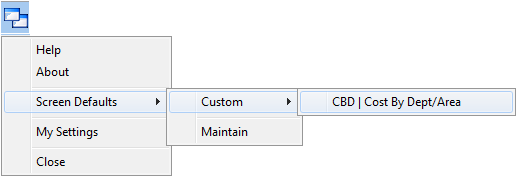
Screen defaults can be maintained using the ![]() button.
button.
When editing there will be a new tick box - ![]()
This is done to prevent accidental overwriting of Screen Default Values. If you wish to change some of the Screen Default options please uncheck this option.
To remove a Screen Default, click on the ![]() button.
button.
When a Screen Default is changed to 'Global' it will be added to the drop down menu as per below screen shot. When you change a Screen Default to 'All Companies' it will appear next to the name:
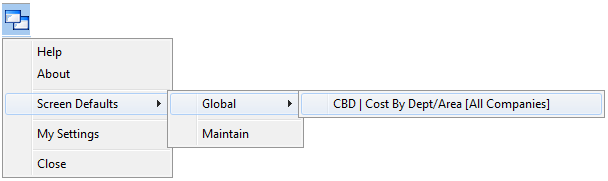
Custom Screen Defaults can only be seen and used by the user who created them.
Global Screen Defaults can be used by every user who has access to the application.
![]()