Overview
This application generates a report on the total item usage per item for a period of 12 months. This report is then printed and sent to suppliers to fill in the quantities they will supply the items in and at what fixed price.
Function
To create a new tender
Click on 'Tender' and select 'New'.
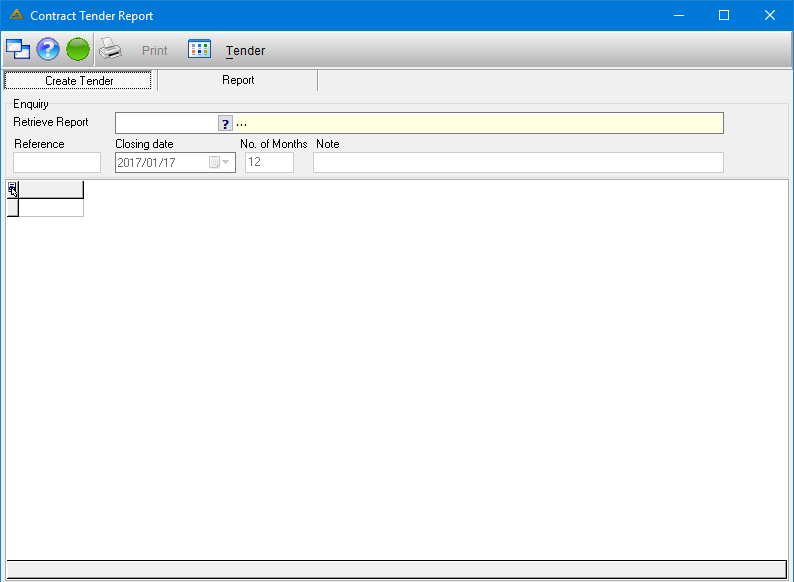
Enter the reference, closing date, no. of months and enter in a note.
To add an item to the tender report, click on Tender, add, item (Ctrl +I)
Select the Item from and to using the picker and select 'Ok'
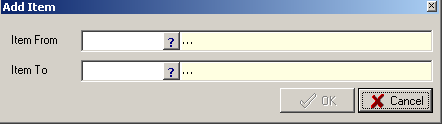
To add a category to the tender report, click on Tender, add, category (Ctrl+G)
Select the category using the picker and select 'Ok'
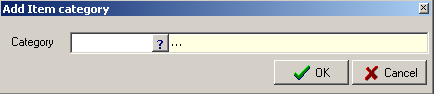
To add a Sub - Category to the tender report, click on tender, add, sub- category (Ctrl+O)
Select the category and Sub Category using the picker and click on 'Ok'
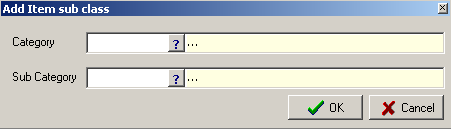
To retrieve the report
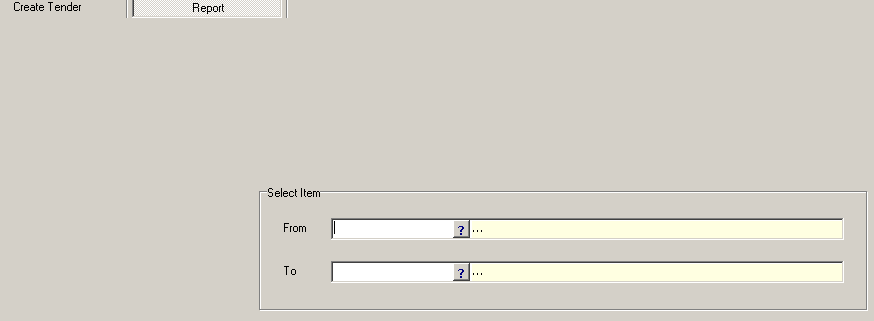
Select the 'From and 'To' using the pickers in order to generate the report.
Click on ' Print' to generate the contract tender report.
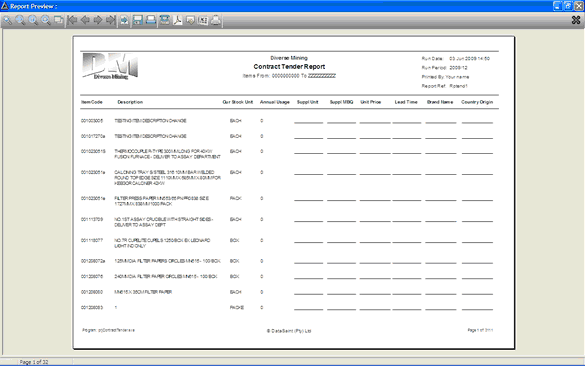
![]()