Overview
Generates a report to show the consumption of the consignment stock or stock items that are on contract.
Function
Generate the Report
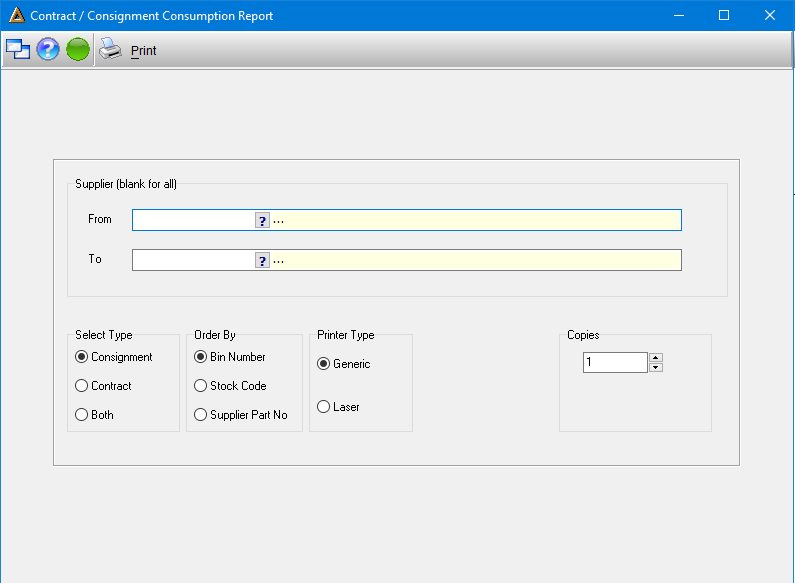
Select the following information:
•Supplier - select the supplier range in the Supplier box, using the picker or leave the fields blank to select all suppliers.
•Select Type - select the type of report to generate.
▪Consignment - this is the normal consignment stock
▪Contract - this is the normal stock held which is ordered on a contract basis
▪Both - generates a report on both the Consignment and Contract
•Order By - select the order option to sort the report by:
▪Bin Code - number of the bin in the store.
▪Stock Code - stock item number.
▪Supplier Part No - the number assigned to the part by the supplier.
•Printer Type - select the printer to print to.
•Copies - select the number of copies to print using the up and down arrows.
Select the ![]() button to generate the report. The print preview will appear, select print from the preview screen.
button to generate the report. The print preview will appear, select print from the preview screen.

![]()