Overview
This application allows the user to generate a report based on the type of charges made.
Function
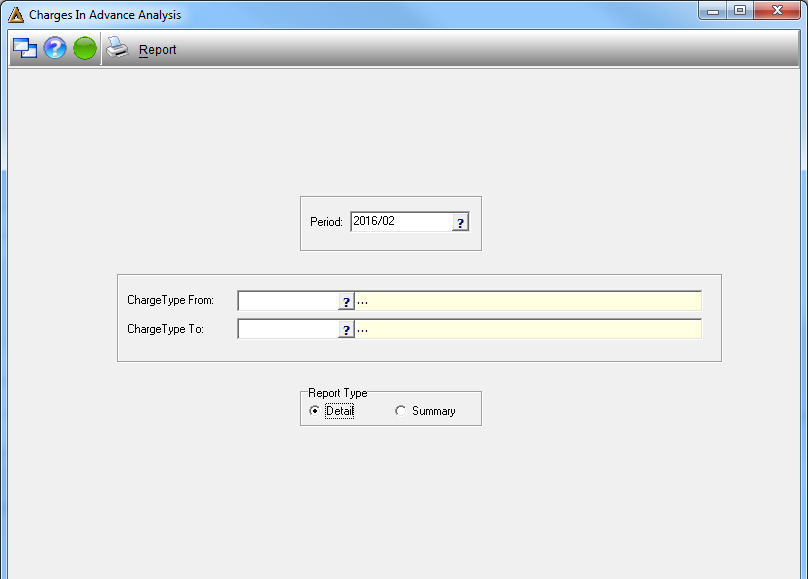
•Period - select the year and month by clicking on the picker and selecting the date from the calendar provided.
•Charge type from & to - select the name of the charge type by clicking on the picker and selecting the name from the list provided.
•Report type - select the type of report you wish to report in, a detailed report or a summary report.
Click on ![]() in order to print the report.
in order to print the report.
